How to Flash Samsung Stock Rom Firmware with Odin - today I am going to show you how to Flash Samsung Stock Rom Firmware with Odin. Your smartphone should have at least 40 to 50 percent of Battery to perform the flashing process...let's start the process
Flash Samsung Stock Rom Firmware using Odin:
1)-Download Latest Samsung USB drivers, if u need
2)-Now Download and extract the Samsung Stock Rom Firmware into your computer. After extracting you will be able to see these kinds of files
3)-If you download 4 files Stock Rock Firmware then you see these kinds of files
4)-Power off your Smartphone
2)-Now Download and extract the Samsung Stock Rom Firmware into your computer. After extracting you will be able to see these kinds of files
3)-If you download 4 files Stock Rock Firmware then you see these kinds of files
4)-Power off your Smartphone
5)-Now you need to Boot your smartphone in Download Mode. Press and Hold Volume Down + Home + Power Button for 5 to 6 seconds. When phone Vibrate Leave the power button and keep pressing the Volume Down + Home. Now you see two option on screen press Volume Up to Continue to Download Mode.
6)-Download and Extract Odin on your computer and open Odin and connect your smartphone to Odin
7)-Once you connect your smartphone to Odin. Odin automatically recognize the device and show "Added" message at lower left panel
8)-Once your device connected by Odin, click on "PDA" button and select the tar.md5 file that you extracted, or if you have 4 files then first click "BL" second "AP" third "CP" and last "CSC" and add your files, and click the start button in Odin to being the Fishing process.
9)-When you see Green "Pass" Message then remove your smartphone from Odin.
10)-If your smartphone stuck at Boot (Boot Loop). Then you need to boot into Stock Recovery Mode with Volume UP + Home Button + Power Button. You will boot into the Recovery Mode.
11)-In Recovery Mode, wipe data / fctory reset and wipe cache partition
12)-once cache data is cleared, then restart your smartphone from the recovery menu
13)-Now your smartphone will restart without any issue and Stock Rom Done.








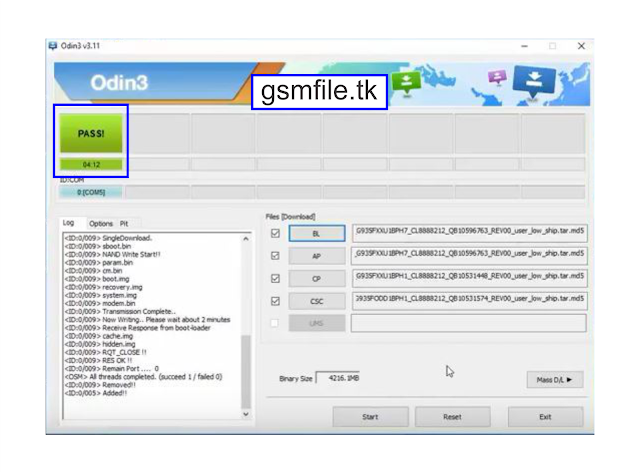


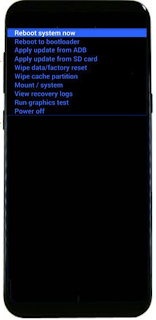




No comments:
Post a Comment